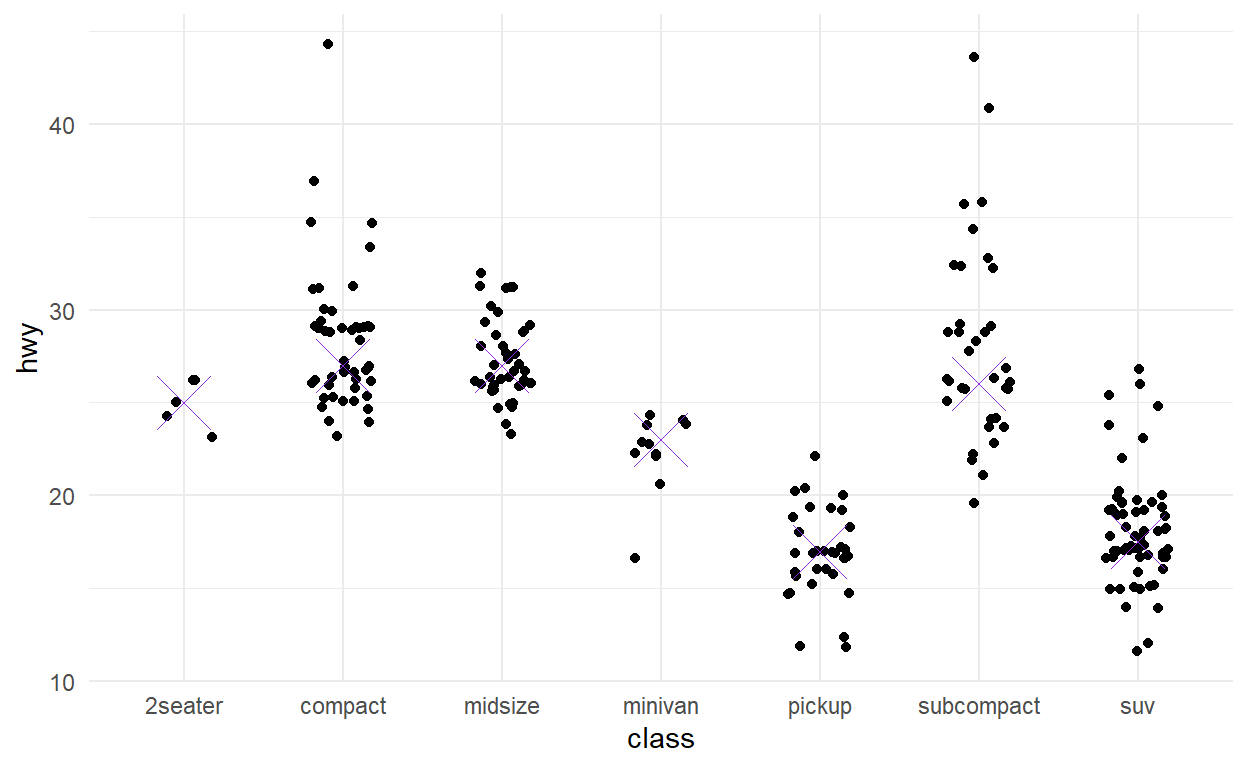knitr::opts_chunk$set(echo = TRUE)
Libraries
Question 1
-Create a plot with the faithful dataset
-add points with geom_point
-assign the variable eruptions to the x-axis
-assign the variable waiting to the y-axis
-color the points according to whether waiting is smaller or greater than 64
ggplot(faithful) +
geom_point(aes(x = eruptions, y = waiting,
colour = waiting > 64))
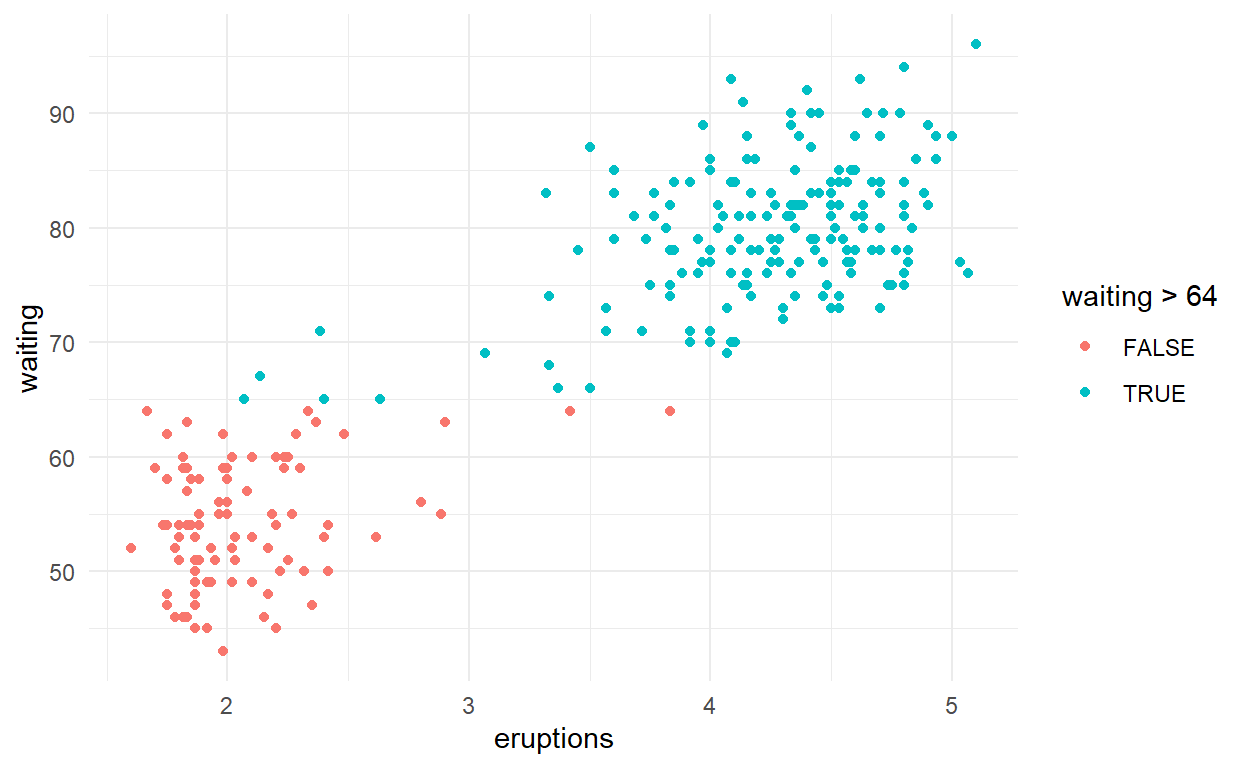
Question 2
-Create a plot with the faithful dataset -add points with geom_point
-assign the variable eruptions to the x-axis
-assign the variable waiting to the y-axis
-assign the colour darkorange to all the points
ggplot(faithful) +
geom_point(aes(x = eruptions, y = waiting),
colour = 'darkorange')
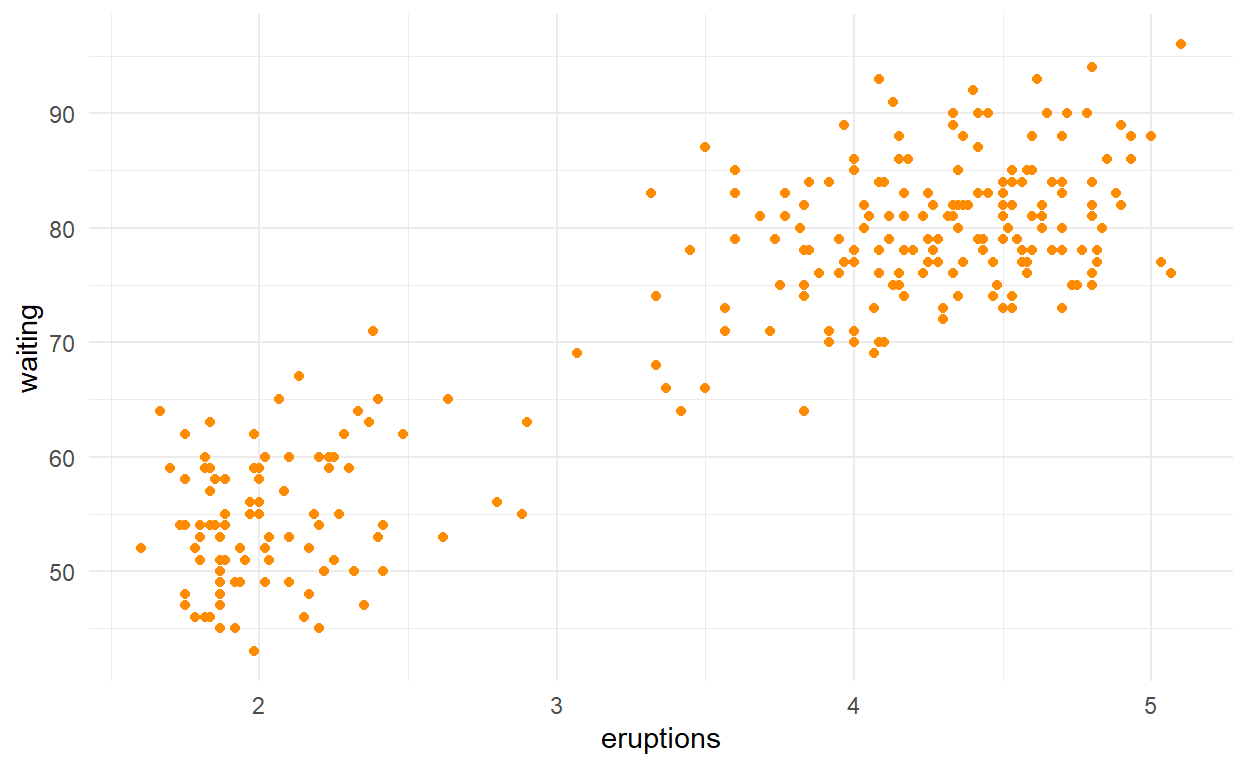
Question 3
-Create a plot with the faithful dataset
-use geom_histogram() to plot the distribution of waiting time
-assign the variable waiting to the x-axis
ggplot(faithful) +
geom_histogram(aes(x = waiting))
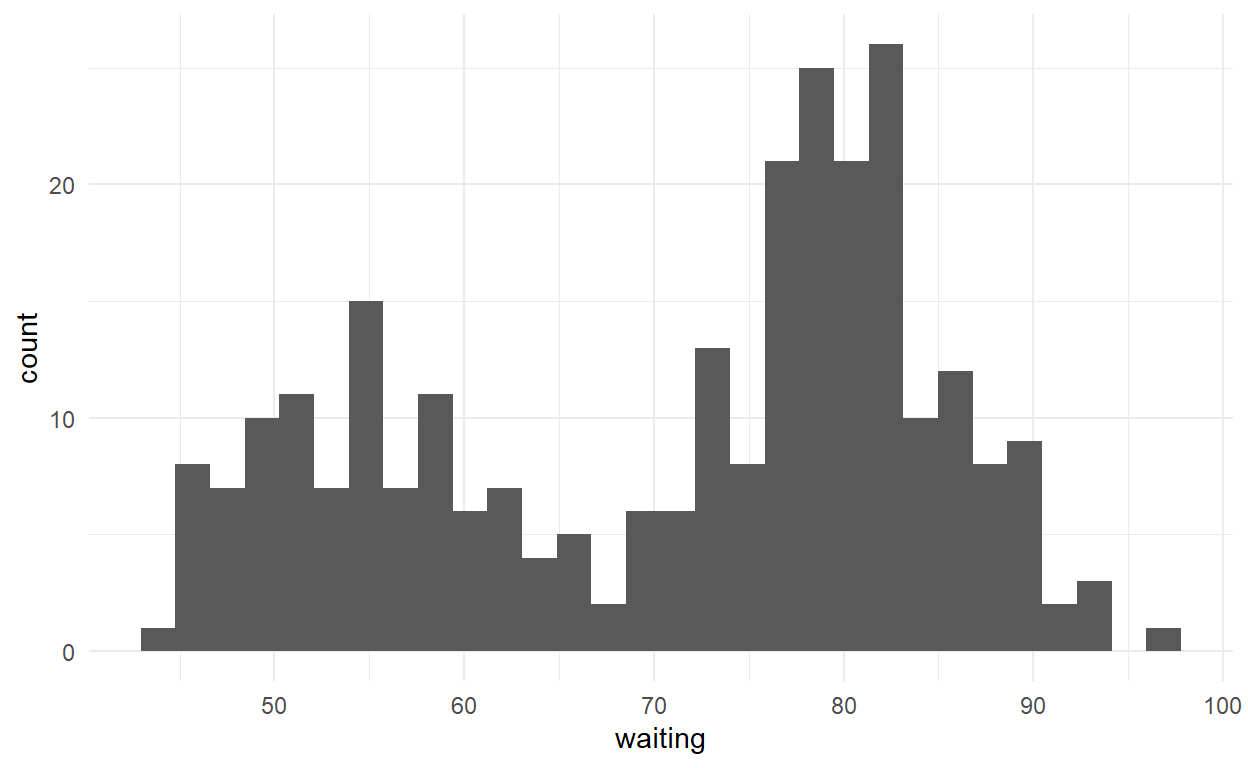
Question 4
-Create a plot with the faithful dataset
-add points with geom_point
-assign the variable eruptions to the x-axis
-assign the variable waiting to the y-axis
-set the shape of the points to cross -set the point size to 4
-set the point transparency 0.3
ggplot(faithful) +
geom_point(aes(x = eruptions, y = waiting), shape = 'cross', size = 4 , alpha = 0.4)
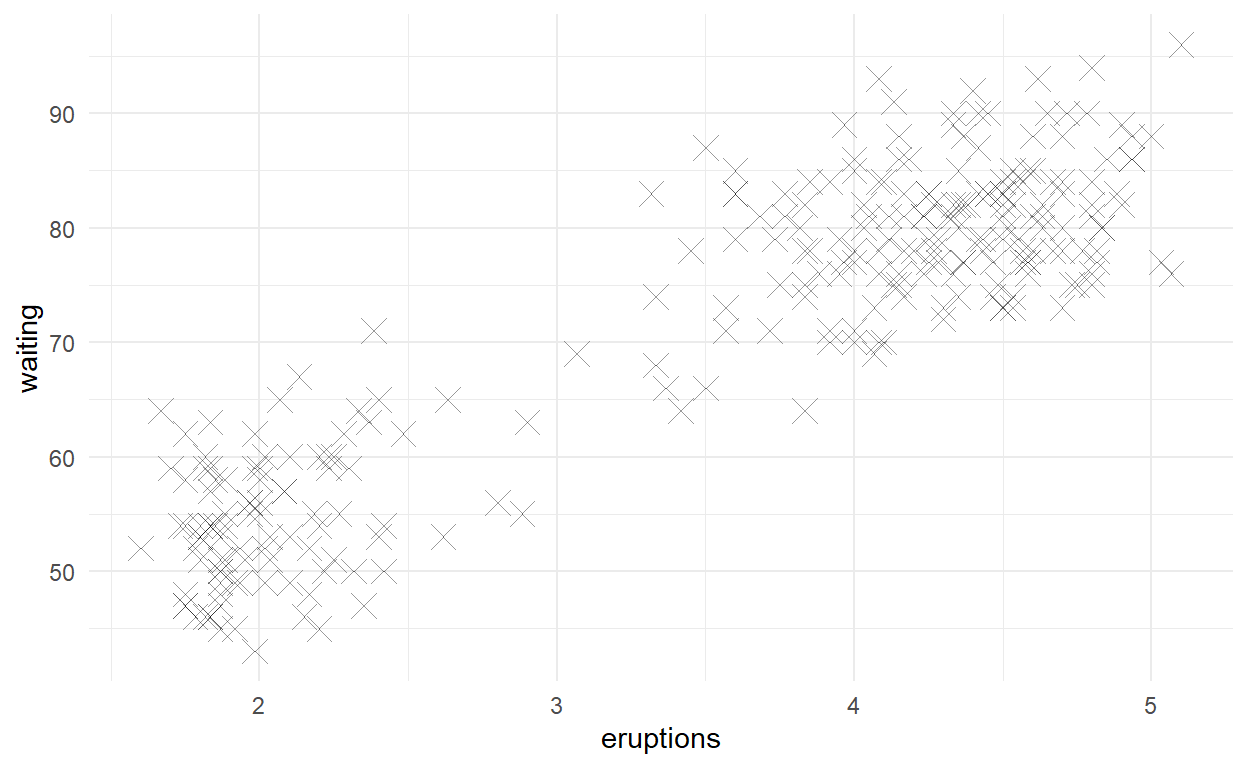
Question 5
-Create a plot with the faithful dataset
-use geom_histogram() to plot the distribution of the eruptions (time)
-fill in the histogram based on whether eruptions are greater than or less than 3.2 minutes
ggplot(faithful) +
geom_histogram(aes(x = eruptions, fill = eruptions > 3.2))
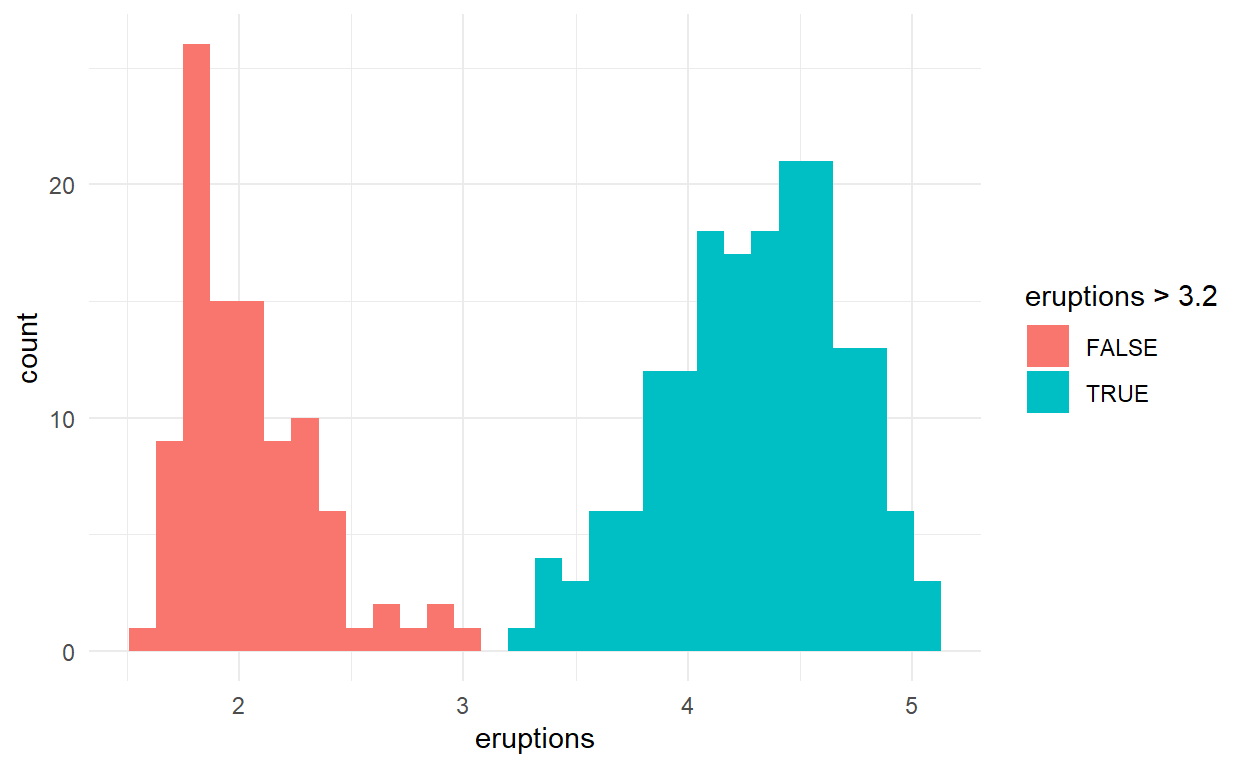
Question 6
-Create a plot with the mpg dataset
-add geom_bar() to create a bar chart of the variable manufacturer
ggplot(mpg) +
geom_bar(aes(x = manufacturer))
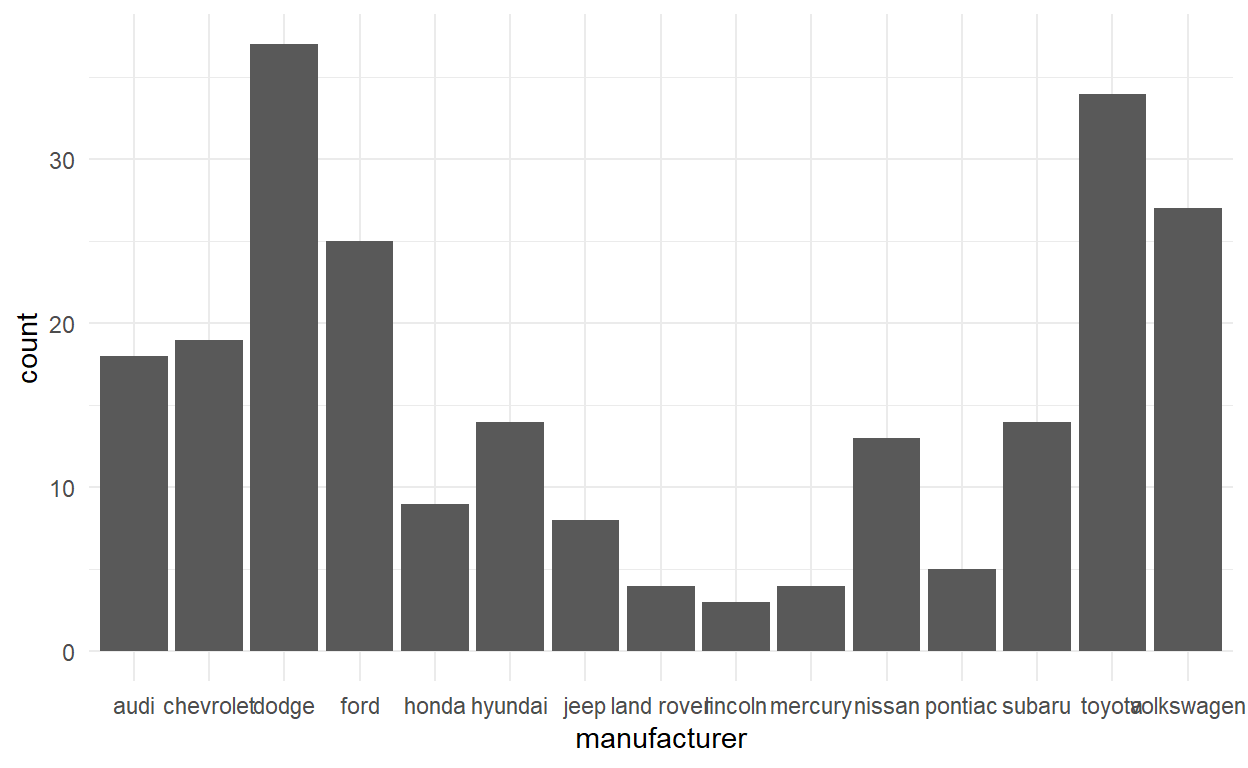
Question 7
-change code to count and to plot the variable manufacturer instead of class
mpg_counted <- mpg %>%
count(manufacturer, name = 'count')
ggplot(mpg_counted) +
geom_bar(aes(x = manufacturer, y = count), stat = 'identity')
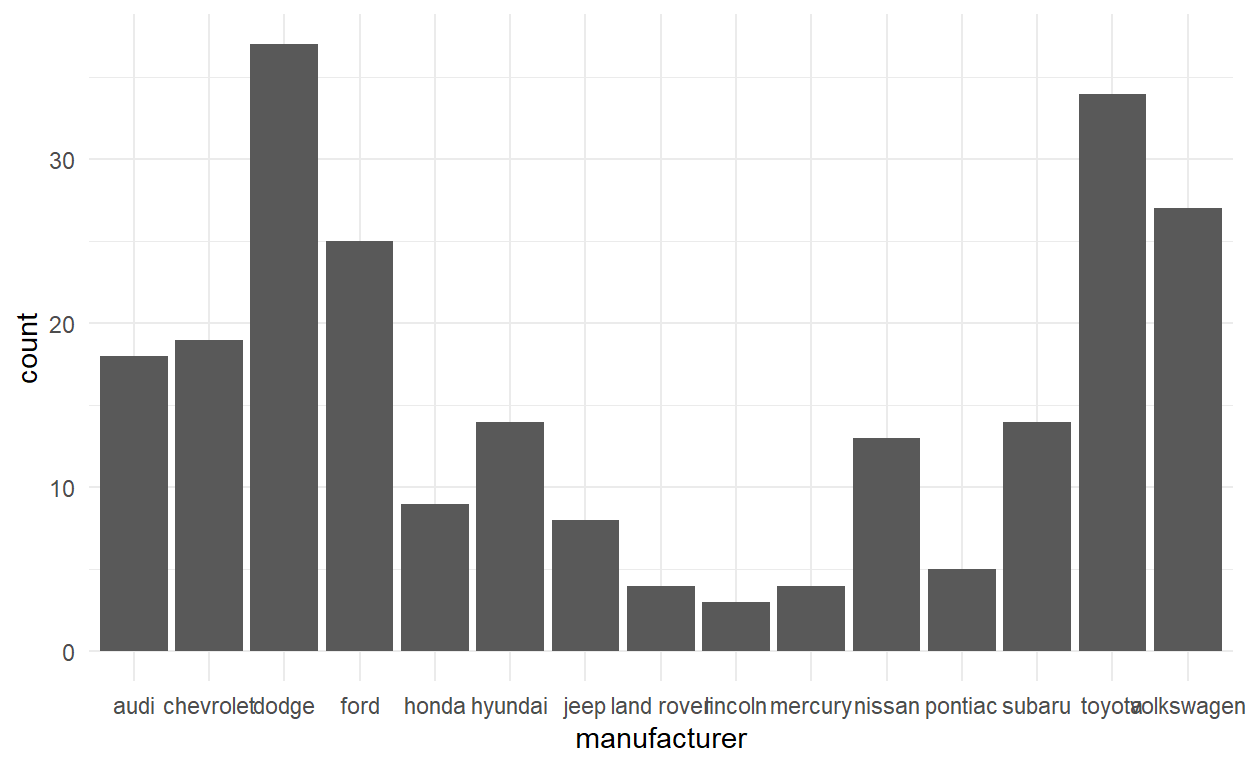
Question 8
-change code to plot bar chart of each manufacturer as a percent of total
-change class to manufacturer
ggplot(mpg) +
geom_bar(aes(x = class, y = after_stat(100 * count / sum(count))))
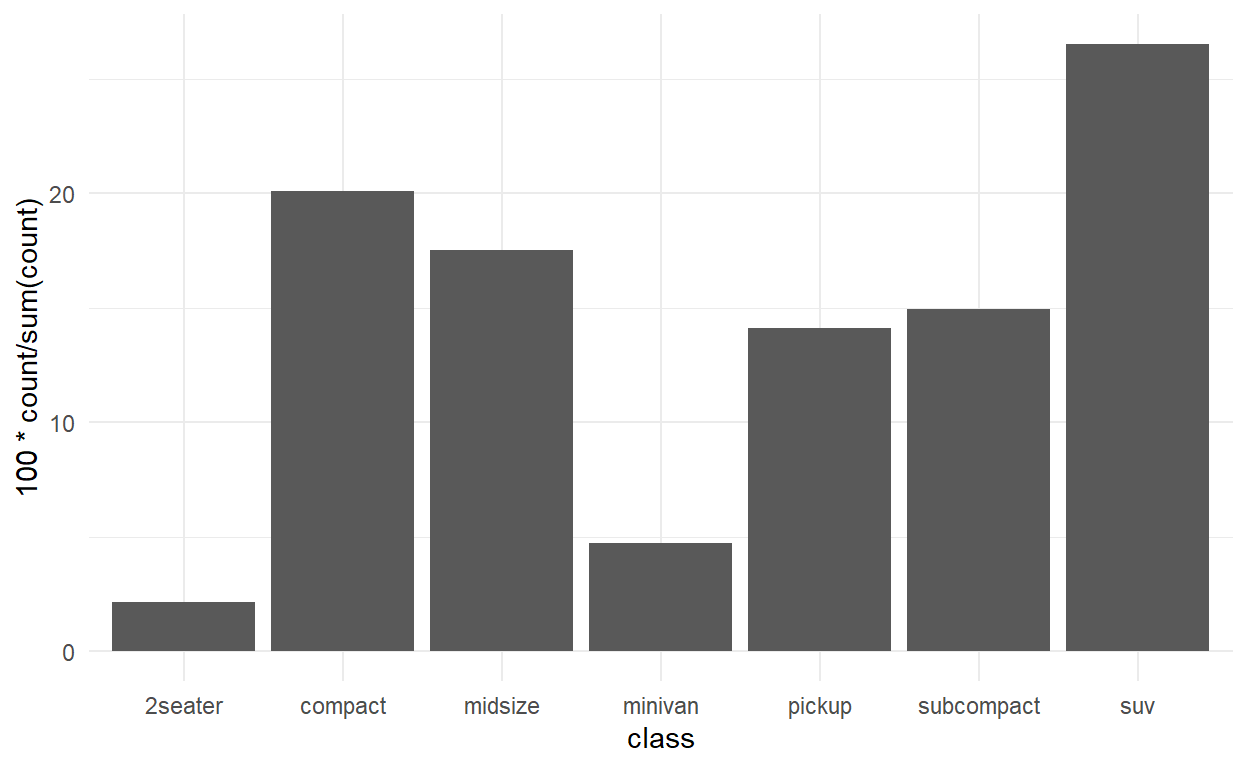
Question 9
-Use stat_summary() to add a dot at the median of each group
-color the dot blueviolet
-make the shape of the dot cross
-make the dot size 9
ggplot(mpg) +
geom_jitter(aes(x = class, y = hwy), width = 0.2) +
stat_summary(aes(x = class, y = hwy), geom = "point",
fun = "median", color = "blueviolet",
shape = "cross", size = 9)